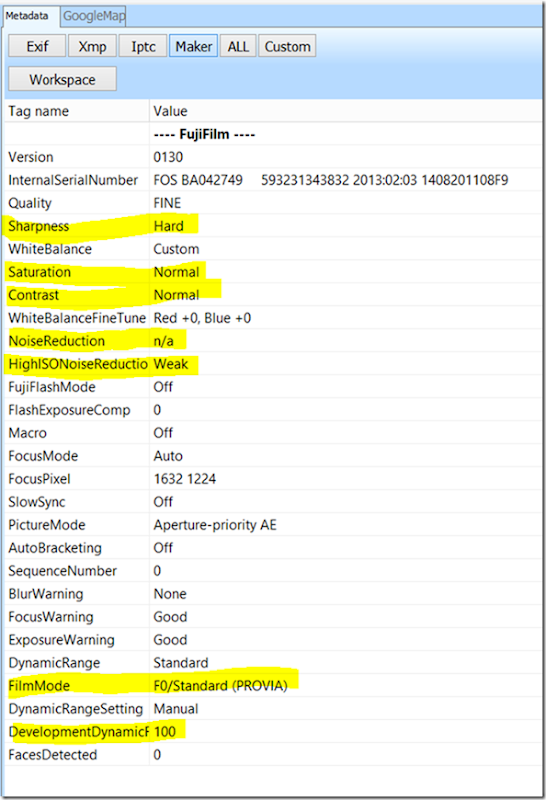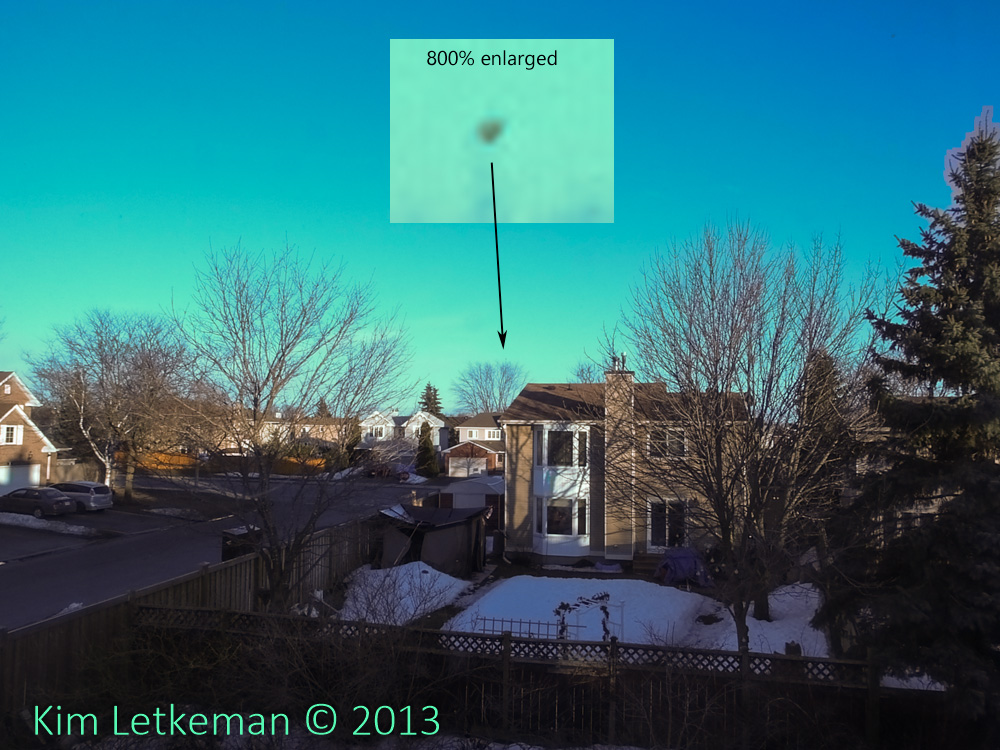Again we focus on the HS50, as it is the camera that is giving us (as in me) fits right now. I need to continue shooting JPEG settings until I find a combination I like. I might be close, now, as you will see in a moment. I’ve noticed so far, though, that the very worst settings for blur at M size are the factory settings – color=0, contrast=0, sharpness=0, noise reduction=0. Now, you might be tempted to think that 0 is “off” … as would most people. But Fuji’s firmware engineers were having a glorious day and decided that –2 is low or off while 0 is “normal” and +2 is “hard” or whatever. And there is no –1 or +1 so the scale is violent. Kind of a pushing all in thing …
Anyway, I picked up the camera for a moment and looked out the window from the second floor and lo, and behold, a spec … er, I mean hawk or Falcon of some sort way off in the distance in a neighbour’s tree. Since I’d never seen one within a few hundred feet of my house before, I was a little surprised.
But I started fiddling the settings to what I thought I wanted to try, screwing up only one – DR. I left it at DR100, which is what I shoot to equalize for L versus M tests. There was no real issue though, as the sun was settings and nothing important was blown out.
So this first image is what I saw when I looked out.

HS50EXR @4.4mm (24mm EFL) 100iso f/7.1 1/60
So note how nicely the trees turned out, excepting the rampant CA. Here are the settings I shot:
Also M size, which is not shown in makernotes. These images were rather noise-free, which implies that M size at DR100 is a form of SN. It seems to bin. And even if it merely downsizes, you will see the cleanliness and details on the bird, so I doubt that I sacrificed any real detail (as I have proven time and again – a lack of sharpness is not the same as a lack of details.)
I had sharpening at hard, which is actually too hard. You have to fight all the halos and with fine branches, you get a weird effect where halos collide between close branches and turn that part white. That’s where the “crispiness” comes from in a lot of images and I think they look really unprofessional. So I will be reverting to soft sharpening again.
Meanwhile, I originally processed that in Photoshop and found Gaussian blur at 0.9 pixels works well to reverse it. Downsizing for web then brings back enough sharpness. But for the one above, I used Lightroom and had to use negative “clarity” to back off the excess sharpening. It worked well, and gives a nice soft look to the images that remind me of a larger sensor. Fine branches just look way better than crispy ones in my opinion.
Here is the Photoshop version … take a minute to look at why I did not end up wanting to lead with it. Hint: JPEG renders in hidden blocks and sometimes you expose these when you process the image for CA removal, for example.
The branches came out rather well, with few of the halos clashes and nice definition. Less CA, too, since I removed it by force. But … look at the top of the conifer at the right edge. Oops … (you will probably need to click on it to get the 1000px version to see it.)
Just another example of why JPEG is such a risk. By the way, a lot of the CA and blocking issues come from the fact that I had to harshly alter white balance because I had custom WB set from last night under halogen lighting. I.e. everything went blue. When I adjusted it, the boost in the red and green channels blew the image out and I had to drop exposure by 1.5 stops or so. This excess manipulation is where JPEG starts to quickly fall apart. But I saved it …
And obviously, that highlighted blob is the hawk I saw in the distance. This is a 24mm shot, the bird was rather more obvious to me than that. But still not detail until I looked through the EVF of the HS50.
And then I saw it. Beautiful!
It spent most of its time looking away from me, but I got a few captures of it looking forward. It never looked directly at me … bummer. Here is the best of those shots … I added an enlarged crop in the corner to show you how well this lens resolves, and in JPEG no less.

HS50exr @185mm (1000mm EFL) 100iso f/7.1 1/220
I ended up shooting many images and was waiting for him to take flight, hoping to catch the moment. And I did … the image is slightly blurred because I had to fire as I was panning, but I think it came our marvelously well.
Update: Gulp … I forgot to include that image when I first posted this … sheesh.
Update 2: A poster on DPReview identified this as the Merlin Falcon, native to northern Europe and North America with slightly different variants in each. http://en.wikipedia.org/wiki/Merlin_(bird)
The AF fired instantly because there was a lot of light. I have confirmed that the PDAF works great, but only when there is a great deal of light. Still, that works out well when hunting hawks.
This is a bit of a crop and I am really pleased with the quality, despite the blur. It is blurred for the right reasons and that makes all the difference to your visceral reaction.
Disclaimer. I am an idiot. Oh, did I say that out loud? What I mean is that I did not spend 10 seconds pulling the screen off the window to get a perfect view of the hawk, so I ended up shooting the entire series through double pane low E glass in the other window. Thick stuff. So now imagine how clean and sharp these images would have been without the glass.
Conclusion
How about that fricken reach ![]()
And …
- Don’t waste your time with hard sharpening for landscapes. Halos everywhere and they are hard to get rid of. Leaving them in makes the image look amateurish. Use mid level sharpening or try low level sharpening if you are a Lightroom user.
- If you get crispy looking trees, try Gaussian blur in a standard editor like Photoshop or reverse the clarity slider in Lightroom to taste. Remember that downsizing to post recovers a lot of sharpness, but without the halos.
- Please remember to check your white balance every time you go out shooting. I really made it difficult to process these.
- The HS50 is a very sharp camera. But it has issues with some settings that really leave you in trouble.
Update
Adobe has released ACR 7.4 and Lightroom 4.4 and the F900EXR and HS50EXR are now supported cameras. And since I had shot the hawk in JPEG+RAW I was able to process this last night to arrive at a more detailed version of the hawk. Remember that this is a tree that is a full city block or so from my house and that the bird was visible only as a bump on a branch, and that this is a 100% crop … pixel for pixel on a 1/2” sensor as if you were looking at a 33” print from inches away.

Not too shabby ![]()